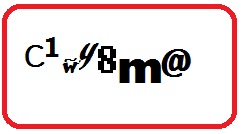Most bloggers understand the importance of encouraging
readers to comment on posts. This activity affirms bloggers, letting them know
folks are finding and interacting with their work. It also encourages repeat
visits to such sites.
How can bloggers raise their odds of receiving plentiful
reader comments?
Lots of bloggers participate in blog carnivals, blogging
contests, blogging challenges (such as the April A to Z Blogging Challenge),
blog prompt sites (such as the Meme Express or Simply Snickers), NaPoWriMo
(National Poetry Writing Month), or other blogging events. These highlights are
prime opportunities for bumping up blog comments. But it takes a little
know-how.
Here are five steps a blogger can take to make commenting
easier and more appealing for readers.
1. Enable blog comments. This sounds pretty straightforward, but a surprising
number of bloggers do not check out the comment settings for their blogs. To
maximize comments, choose the most open settings.
2. Lose the +CAPTCHA codes. These are the jumbled words
(or numbers or a combination of both) that make readers' eyes hurt. They must
type the characters into a box before their blog comments will be posts. Lots
of readers skip commenting, if this requirement pops up on a blog.
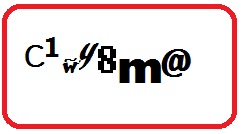 |
| Sample CAPTCHA code |
3. Curate comments to remove spam. Sales pitches and nonsensical spam comments
that do not relate to your blog posts can detract from your site's credibility
in readers' eyes, and they can also dilute your site's influence in search
engine rankings. Most blog host sites (such as Blogger and Wordpress) enable
bloggers to delete comments at will.
4. Cut out the techno-clutter. Remove slow-loading widgets, music/video playlists, and other gadgets that
prevent your blog pages from loading promptly. Visiting readers (especially
first-timers) may not stick around long enough for all of those whiz-bang
devices to pop up.
5. Visit other bloggers' sites, and always comment. Networking runs both ways. A
comment-less stop is a wasted errand, from a networking standpoint. Sure, you
may be enriched personally or professionally by what you read on another blog,
but you surely won't be inviting visits in return. If you'd like to receive
comments, then you will want to create rational and relevant comments on other
sites as well.
It’s OK to leave a link to your own blog in a comment on
another blogger’s post, but the message you leave should have some substance. It’s
not enough to say, “Nice post.” A comment that invites reciprocation should
show you actually read a post.
Should a blogger
reply to comments on his or her own blog site?
This question stymies many. Yes, it seems polite and professional to answer blog
comments. On the other hand, many hit-and-run comment-writers will never even
notice such replies, unless they have activated a notification service for
replies (which many blog hosts do not even offer).
Regular readers generally do not circle back to blog posts
they have already read, just to see if their comments have received feedback.
So replying is a personal choice.
Image/s:
Created on quote generator